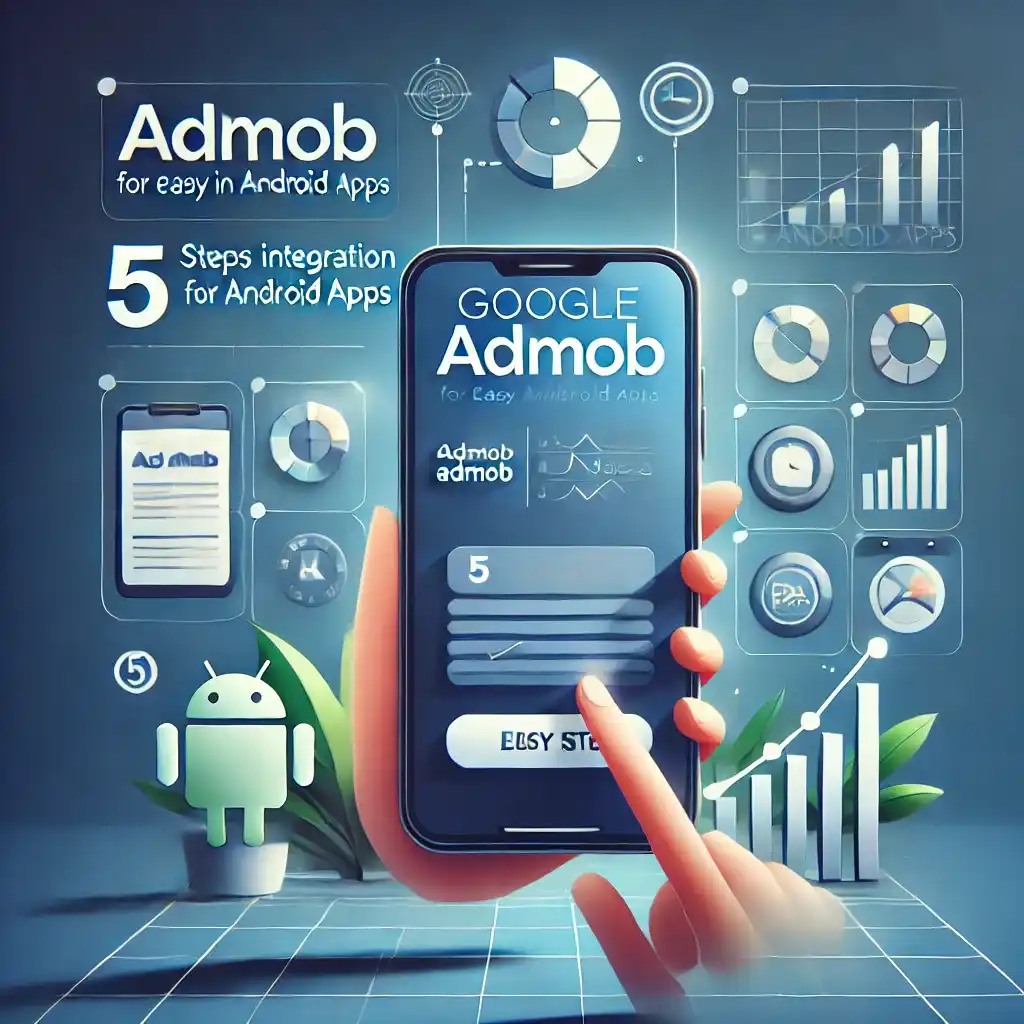Monetization stands as a crucial issue for developers because of Android application growth at an accelerated rate. One of the most effective ways to generate revenue from an Android app is through Google AdMob. Through AdMob developers gain opportunities to place advertisements inside their applications which in turn enables earnings while maintaining an uninterrupted user experience.
In this guide, we will explore everything you need to know about AdMob integration in an Android app. Google AdMob setup procedures and ad performance optimization techniques will be presented in this guide through sequential step-by-step instructions.
This article contains essential information about earning profits through Android application monetization.
What is Google AdMob?
Google AdMob is a mobile advertising platform that enables app developers to display ads in their applications. Through its connecting function Google AdMob links marketing partners with application developers who generate profit from user interactions with their advertised content.
Key Benefits of Google AdMob

Multiple advertising formats support better revenue opportunities through Google AdMob platform.
The service grants advertisers access to various networks where their advertisements can display.
Users have access to performance tracking features through reporting tools in Google AdMob.
Works seamlessly with both Android and iOS apps
Google applies its superior artificial intelligence technology to show appropriate advertisements to users
Types of Ads in Google AdMob
Google AdMob offers several different formats of advertising which cater to individual advertising functions.
The platform supports Banner Ads which appear in top or bottom screen areas.
Interstitial Ads materialize as full-screen ads which display between applications when one switches to another.
Users receive rewards through ads which provide gaming bonuses to viewers.
Native Ads – Ads that blend seamlessly with the app’s design.
When developers select appropriate ad varieties they achieve both better financial returns along with satisfactory user interactions.
Prerequisites for AdMob Integration
To integrate AdMob in an Android application several items are necessary.
AdMob Account
You must sign up for a Google AdMob account to get started.
Google Play Console Account
Your Google Play Store application distribution requires this requirement.
Android Studio
The official IDE for Android development.
Google Mobile Ads SDK
AdMob needs to integrate with your app for displaying advertisements.
Once you have these ready, you can move forward with the AdMob integration process.
How to Integrate Google AdMob into Your Android App

Your next procedure should combine your Android app with AdMob advertisements after setting up your account.
1. Add Google Mobile Ads SDK
An Android application needs to include the Google Mobile Ads SDK to show ads. A crucial requirement exists for integrating AdMob into your Android app.
2. Configure AdMob in Your App
Your application demands proper configuration of AdMob settings after adding the SDK before operation can happen. By including your AdMob App ID you must also enable specific permissions during this setup stage.
3. Implement Different Types of Ads
Selection of AdMob ad formats depends on your application type and therefore requires proper integration.
Banner Ads
Best for apps with continuous content.
The ads occupy screen positions either in the top or at the bottom area.
Interstitial Ads
Users see this advertisement when they move between application sections for instance game-level shifts.
The full-screen display produces higher revenue possibilities.
Rewarded Ads
Users receive rewards through watching advertisements that might grant them additional game lives as an example.
Works best for gaming apps.
Native Ads
Ads blend with the app UI for a seamless experience.
Social Media applications and news applications implement this format of advertisement.
The selection of appropriate ad formats remains essential because it lets users maintain convenience while the developer achieves revenue targets.
Testing Your AdMob Integration
A necessary step for app launch requires testing your ads to verify proper functionality.
Why is Ad Testing Important?
Prevents policy violations.
Helps identify integration issues.
Ensures ads display properly.
How to Test AdMob Ads?

Instead of using active advertisements utilize test advertisement unit identifiers.
Review your ads to check how they appear between different device platforms along with their various display screen options.
Monitor performance using AdMob analytics.
Your application will be monetization-ready when you perform proper tests to confirm everything operates without problems.
The Process of Enhancing Advertisement Performance Enables Businesses to Produce Greater Revenue
The following strategies will help you achieve the highest possible earnings through AdMob:
1. Choose the Right Ad Placement
Ads should go into positions that both optimize performance and maintain smooth user experiences.
Unintentional clicks should be prevented because they reduce user interaction rates.
2. Use Ad Mediation
Users can activate AdMob Mediation for receiving ads from multiple ad networks.
The fill rate improves together with ad revenue generation.
3. Monitor Analytics & Reports
Android developers should utilize AdMob Insights to monitor their mobile advertising campaigns.
The adjustments of advertisement placement occur through analysis of user behavior statistics.
Enhancing your commercial advertising strategy leads to considerable financial growth without compromising end-user satisfaction.
Common Mistakes to Avoid in AdMob Integration
The implementation of AdMob monetization often leads to problems because developers make a variety of easily preventable errors. Here are some common ones:
The placement of too many ads in a user’s experience results in a negative experience and forces users to make lower retention rates.
Breaking policy rules creates the risk of AdMob account suspension.
The practice of running live ads during tests will cause invalid traffic alerts to appear.
No effective ad placement strategy involves concealing advertisements from important content and buttons or user interface.
The prevention of these mistakes will help you both protect your earnings while maintaining sustainable monetization achievement.
Conclusion
Integrating Google AdMob into an Android app is a powerful way to earn money while keeping your app free for users. The combination of correct advertisement selection and strategic placement together with adherence to Google’s guidelines enables developers to profit through their mobile apps.
Your first step should be to integrate AdMob right now because it will turn your application into revenue-generating content.
Frequently Asked Questions (FAQs)
Can AdMob generate what amount of revenue?
Your AdMob income depends on which ads you run combined with audience numbers and degree of user interaction.
AdMob delivers its service across every nation on the planet.
AdMob operates in all regions and allows developers to generate earnings through its advertising program although actual revenue depends on geographical market conditions.
Are there any restrictions about using different ad networks with AdMob?
Through its mediation tool AdMob allows developers to enhance their revenue earning potential.
Is AdMob free to use?
Yes, Google AdMob is free; developers earn from ad revenue.
How do I get paid from AdMob?
Bank transfers provide the payment method after you achieve the minimum payment requirement.
for more………….click here